
L
larry
Sun, Jul 30, 2023 8:16 PM
On Sun, 2023-07-30 at 16:58 +0200, Rogier Wolff wrote:
On Sun, Jul 30, 2023 at 09:27:21AM -0400, jon wrote:
I get 12, 0, 2 using your code
If the best default values would be 2, 0, 0.5, then why are the
default values other than those recommended?
Can this be changed?
No. You can't go and change such a default. You can always set it to
what you think is good-for-you.
Is there a command line option to set variables?
I see "-D", but can't get it to work from the command line.
I did manage to have a new file open with the appropriate values
already populated when using the icon on my top panel.
The command line in the icon's properties is:
/home/larry/bin/scad "~/.local/share/OpenSCAD/libraries/init.scad"
No idea how to implement that in Windows though.
On Sun, 2023-07-30 at 16:58 +0200, Rogier Wolff wrote:
> On Sun, Jul 30, 2023 at 09:27:21AM -0400, jon wrote:
> > I get 12, 0, 2 using your code
> >
> > If the best default values would be 2, 0, 0.5, then why are the
> > default values other than those recommended?
> > Can this be changed?
> No. You can't go and change such a default. You can always set it to
> what you think is good-for-you.
Is there a command line option to set variables?
I see "-D", but can't get it to work from the command line.
I did manage to have a new file open with the appropriate values
already populated when using the icon on my top panel.
The command line in the icon's properties is:
/home/larry/bin/scad "~/.local/share/OpenSCAD/libraries/init.scad"
No idea how to implement that in Windows though.

NH
nop head
Sun, Jul 30, 2023 9:04 PM
-Danyvar=42 works for me on Win7.
On Sun, 30 Jul 2023 at 21:17, larry lar3ry@sasktel.net wrote:
On Sun, 2023-07-30 at 16:58 +0200, Rogier Wolff wrote:
On Sun, Jul 30, 2023 at 09:27:21AM -0400, jon wrote:
I get 12, 0, 2 using your code
If the best default values would be 2, 0, 0.5, then why are the
default values other than those recommended?
Can this be changed?
No. You can't go and change such a default. You can always set it to
what you think is good-for-you.
Is there a command line option to set variables?
I see "-D", but can't get it to work from the command line.
I did manage to have a new file open with the appropriate values
already populated when using the icon on my top panel.
The command line in the icon's properties is:
/home/larry/bin/scad "~/.local/share/OpenSCAD/libraries/init.scad"
No idea how to implement that in Windows though.
OpenSCAD mailing list
To unsubscribe send an email to discuss-leave@lists.openscad.org
-Danyvar=42 works for me on Win7.
On Sun, 30 Jul 2023 at 21:17, larry <lar3ry@sasktel.net> wrote:
> On Sun, 2023-07-30 at 16:58 +0200, Rogier Wolff wrote:
> > On Sun, Jul 30, 2023 at 09:27:21AM -0400, jon wrote:
> > > I get 12, 0, 2 using your code
> > >
> > > If the best default values would be 2, 0, 0.5, then why are the
> > > default values other than those recommended?
> > > Can this be changed?
> > No. You can't go and change such a default. You can always set it to
> > what you think is good-for-you.
>
> Is there a command line option to set variables?
> I see "-D", but can't get it to work from the command line.
>
> I did manage to have a new file open with the appropriate values
> already populated when using the icon on my top panel.
>
> The command line in the icon's properties is:
>
> /home/larry/bin/scad "~/.local/share/OpenSCAD/libraries/init.scad"
>
> No idea how to implement that in Windows though.
> _______________________________________________
> OpenSCAD mailing list
> To unsubscribe send an email to discuss-leave@lists.openscad.org
>

J
jon
Sun, Jul 30, 2023 9:07 PM
That would be a great help to me, because I would always use my
preferred defaults! Of course, any time I tried to run someone else's
code, it might screw up.
Jon
On 7/30/2023 4:16 PM, larry wrote:
On Sun, 2023-07-30 at 16:58 +0200, Rogier Wolff wrote:
On Sun, Jul 30, 2023 at 09:27:21AM -0400, jon wrote:
I get 12, 0, 2 using your code
If the best default values would be 2, 0, 0.5, then why are the
default values other than those recommended?
Can this be changed?
No. You can't go and change such a default. You can always set it to
what you think is good-for-you.
Is there a command line option to set variables?
I see "-D", but can't get it to work from the command line.
I did manage to have a new file open with the appropriate values
already populated when using the icon on my top panel.
The command line in the icon's properties is:
/home/larry/bin/scad "~/.local/share/OpenSCAD/libraries/init.scad"
No idea how to implement that in Windows though.
OpenSCAD mailing list
To unsubscribe send an email to discuss-leave@lists.openscad.org
That would be a great help to me, because I would always use my
preferred defaults! Of course, any time I tried to run someone else's
code, it might screw up.
Jon
On 7/30/2023 4:16 PM, larry wrote:
> On Sun, 2023-07-30 at 16:58 +0200, Rogier Wolff wrote:
>> On Sun, Jul 30, 2023 at 09:27:21AM -0400, jon wrote:
>>> I get 12, 0, 2 using your code
>>>
>>> If the best default values would be 2, 0, 0.5, then why are the
>>> default values other than those recommended?
>>> Can this be changed?
>> No. You can't go and change such a default. You can always set it to
>> what you think is good-for-you.
> Is there a command line option to set variables?
> I see "-D", but can't get it to work from the command line.
>
> I did manage to have a new file open with the appropriate values
> already populated when using the icon on my top panel.
>
> The command line in the icon's properties is:
>
> /home/larry/bin/scad "~/.local/share/OpenSCAD/libraries/init.scad"
>
> No idea how to implement that in Windows though.
> _______________________________________________
> OpenSCAD mailing list
> To unsubscribe send an email to discuss-leave@lists.openscad.org

NH
nop head
Sun, Jul 30, 2023 9:16 PM
I always include my library as the first line in every OpenSCAD file I
write which sets all my preferred defaults. I don't use anybody else's code.
On Sun, 30 Jul 2023 at 22:07, jon jon@jonbondy.com wrote:
That would be a great help to me, because I would always use my
preferred defaults! Of course, any time I tried to run someone else's
code, it might screw up.
Jon
On 7/30/2023 4:16 PM, larry wrote:
On Sun, 2023-07-30 at 16:58 +0200, Rogier Wolff wrote:
On Sun, Jul 30, 2023 at 09:27:21AM -0400, jon wrote:
I get 12, 0, 2 using your code
If the best default values would be 2, 0, 0.5, then why are the
default values other than those recommended?
Can this be changed?
No. You can't go and change such a default. You can always set it to
what you think is good-for-you.
Is there a command line option to set variables?
I see "-D", but can't get it to work from the command line.
I did manage to have a new file open with the appropriate values
already populated when using the icon on my top panel.
The command line in the icon's properties is:
/home/larry/bin/scad "~/.local/share/OpenSCAD/libraries/init.scad"
No idea how to implement that in Windows though.
OpenSCAD mailing list
To unsubscribe send an email to discuss-leave@lists.openscad.org
I always include my library as the first line in every OpenSCAD file I
write which sets all my preferred defaults. I don't use anybody else's code.
On Sun, 30 Jul 2023 at 22:07, jon <jon@jonbondy.com> wrote:
> That would be a great help to me, because I would always use my
> preferred defaults! Of course, any time I tried to run someone else's
> code, it might screw up.
>
> Jon
>
> On 7/30/2023 4:16 PM, larry wrote:
> > On Sun, 2023-07-30 at 16:58 +0200, Rogier Wolff wrote:
> >> On Sun, Jul 30, 2023 at 09:27:21AM -0400, jon wrote:
> >>> I get 12, 0, 2 using your code
> >>>
> >>> If the best default values would be 2, 0, 0.5, then why are the
> >>> default values other than those recommended?
> >>> Can this be changed?
> >> No. You can't go and change such a default. You can always set it to
> >> what you think is good-for-you.
> > Is there a command line option to set variables?
> > I see "-D", but can't get it to work from the command line.
> >
> > I did manage to have a new file open with the appropriate values
> > already populated when using the icon on my top panel.
> >
> > The command line in the icon's properties is:
> >
> > /home/larry/bin/scad "~/.local/share/OpenSCAD/libraries/init.scad"
> >
> > No idea how to implement that in Windows though.
> > _______________________________________________
> > OpenSCAD mailing list
> > To unsubscribe send an email to discuss-leave@lists.openscad.org
> _______________________________________________
> OpenSCAD mailing list
> To unsubscribe send an email to discuss-leave@lists.openscad.org
>

L
larry
Sun, Jul 30, 2023 9:31 PM
On Sun, 2023-07-30 at 22:04 +0100, nop head wrote:
-Danyvar=42 works for me on Win7.
And on my machine, now that I escaped the $
scad -D$fa=2
or
scad -D$fa=2 code.scad
Both work fine. Thanks.
On Sun, 2023-07-30 at 16:58 +0200, Rogier Wolff wrote:
On Sun, Jul 30, 2023 at 09:27:21AM -0400, jon wrote:
I get 12, 0, 2 using your code
If the best default values would be 2, 0, 0.5, then why are the
default values other than those recommended?
Can this be changed?
No. You can't go and change such a default. You can always set it
to
what you think is good-for-you.
Is there a command line option to set variables?
I see "-D", but can't get it to work from the command line.
I did manage to have a new file open with the appropriate values
already populated when using the icon on my top panel.
The command line in the icon's properties is:
/home/larry/bin/scad "~/.local/share/OpenSCAD/libraries/init.scad"
No idea how to implement that in Windows though.
OpenSCAD mailing list
To unsubscribe send an email to discuss-leave@lists.openscad.org
On Sun, 2023-07-30 at 22:04 +0100, nop head wrote:
> -Danyvar=42 works for me on Win7.
And on my machine, now that I escaped the $
scad -D\$fa=2
or
scad -D\$fa=2 code.scad
Both work fine. Thanks.
> On Sun, 30 Jul 2023 at 21:17, larry <lar3ry@sasktel.net> wrote:
> > On Sun, 2023-07-30 at 16:58 +0200, Rogier Wolff wrote:
> > > On Sun, Jul 30, 2023 at 09:27:21AM -0400, jon wrote:
> > > > I get 12, 0, 2 using your code
> > > >
> > > > If the best default values would be 2, 0, 0.5, then why are the
> > > > default values other than those recommended?
> > > > Can this be changed?
> > > No. You can't go and change such a default. You can always set it
> > > to
> > > what you think is good-for-you.
> >
> > Is there a command line option to set variables?
> > I see "-D", but can't get it to work from the command line.
> >
> > I did manage to have a new file open with the appropriate values
> > already populated when using the icon on my top panel.
> >
> > The command line in the icon's properties is:
> >
> > /home/larry/bin/scad "~/.local/share/OpenSCAD/libraries/init.scad"
> >
> > No idea how to implement that in Windows though.
> > _______________________________________________
> > OpenSCAD mailing list
> > To unsubscribe send an email to discuss-leave@lists.openscad.org
> _______________________________________________
> OpenSCAD mailing list
> To unsubscribe send an email to discuss-leave@lists.openscad.org
JG
Jonathan Gilbert
Sun, Jul 30, 2023 9:32 PM
This is close to a problem I'm about to have with this set of 500ish models
I'm working on.
Right now, I'm running with defaults and low resolution settings, all
declared with an include up front, because today speed in generating the
models is more important than looking good.
At release, it'll be more important that the user be able to select the
resolution settings that works for them. I'm leaning towards a low/high
performance boolean, defaulting to false and override-able with -D, but
people's needs may differ, and I may just leave it entirely at their
discretion as to what $f{x} to adjust. The downside to that last option is,
knowing what to adjust requires deeper knowledge than I'm expecting these
consumers to learn just to use these models.
So at some point, I'll have to decide on
a tact to make this work well. (I don't have to solve this immediately, but
it's looming and I do not relish solving it. 😆)
On Sun, Jul 30, 2023, 14:19 nop head nop.head@gmail.com wrote:
I always include my library as the first line in every OpenSCAD file I
write which sets all my preferred defaults. I don't use anybody else's code.
On Sun, 30 Jul 2023 at 22:07, jon jon@jonbondy.com wrote:
That would be a great help to me, because I would always use my
preferred defaults! Of course, any time I tried to run someone else's
code, it might screw up.
Jon
On 7/30/2023 4:16 PM, larry wrote:
On Sun, 2023-07-30 at 16:58 +0200, Rogier Wolff wrote:
On Sun, Jul 30, 2023 at 09:27:21AM -0400, jon wrote:
I get 12, 0, 2 using your code
If the best default values would be 2, 0, 0.5, then why are the
default values other than those recommended?
Can this be changed?
No. You can't go and change such a default. You can always set it to
what you think is good-for-you.
Is there a command line option to set variables?
I see "-D", but can't get it to work from the command line.
I did manage to have a new file open with the appropriate values
already populated when using the icon on my top panel.
The command line in the icon's properties is:
/home/larry/bin/scad "~/.local/share/OpenSCAD/libraries/init.scad"
No idea how to implement that in Windows though.
OpenSCAD mailing list
To unsubscribe send an email to discuss-leave@lists.openscad.org
This is close to a problem I'm about to have with this set of 500ish models
I'm working on.
Right now, I'm running with defaults and low resolution settings, all
declared with an include up front, because today speed in generating the
models is more important than looking good.
At release, it'll be more important that the user be able to select the
resolution settings that works for them. I'm leaning towards a low/high
performance boolean, defaulting to false and override-able with -D, but
people's needs may differ, and I may just leave it entirely at their
discretion as to what $f{x} to adjust. The downside to that last option is,
knowing what to adjust requires deeper knowledge than I'm expecting these
consumers to learn just to use these models.
So at some point, I'll have to decide on
a tact to make this work well. (I don't have to solve this immediately, but
it's looming and I do not relish solving it. 😆)
On Sun, Jul 30, 2023, 14:19 nop head <nop.head@gmail.com> wrote:
> I always include my library as the first line in every OpenSCAD file I
> write which sets all my preferred defaults. I don't use anybody else's code.
>
> On Sun, 30 Jul 2023 at 22:07, jon <jon@jonbondy.com> wrote:
>
>> That would be a great help to me, because I would always use my
>> preferred defaults! Of course, any time I tried to run someone else's
>> code, it might screw up.
>>
>> Jon
>>
>> On 7/30/2023 4:16 PM, larry wrote:
>> > On Sun, 2023-07-30 at 16:58 +0200, Rogier Wolff wrote:
>> >> On Sun, Jul 30, 2023 at 09:27:21AM -0400, jon wrote:
>> >>> I get 12, 0, 2 using your code
>> >>>
>> >>> If the best default values would be 2, 0, 0.5, then why are the
>> >>> default values other than those recommended?
>> >>> Can this be changed?
>> >> No. You can't go and change such a default. You can always set it to
>> >> what you think is good-for-you.
>> > Is there a command line option to set variables?
>> > I see "-D", but can't get it to work from the command line.
>> >
>> > I did manage to have a new file open with the appropriate values
>> > already populated when using the icon on my top panel.
>> >
>> > The command line in the icon's properties is:
>> >
>> > /home/larry/bin/scad "~/.local/share/OpenSCAD/libraries/init.scad"
>> >
>> > No idea how to implement that in Windows though.
>> > _______________________________________________
>> > OpenSCAD mailing list
>> > To unsubscribe send an email to discuss-leave@lists.openscad.org
>> _______________________________________________
>> OpenSCAD mailing list
>> To unsubscribe send an email to discuss-leave@lists.openscad.org
>>
> _______________________________________________
> OpenSCAD mailing list
> To unsubscribe send an email to discuss-leave@lists.openscad.org
>

